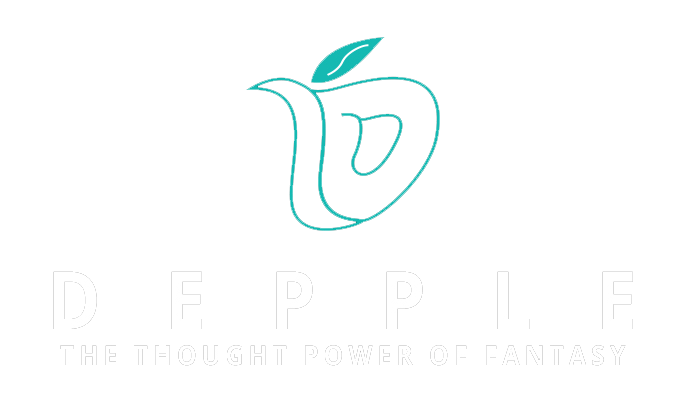- Home
- Web Design Training
Web Designing Training In Himatnagar
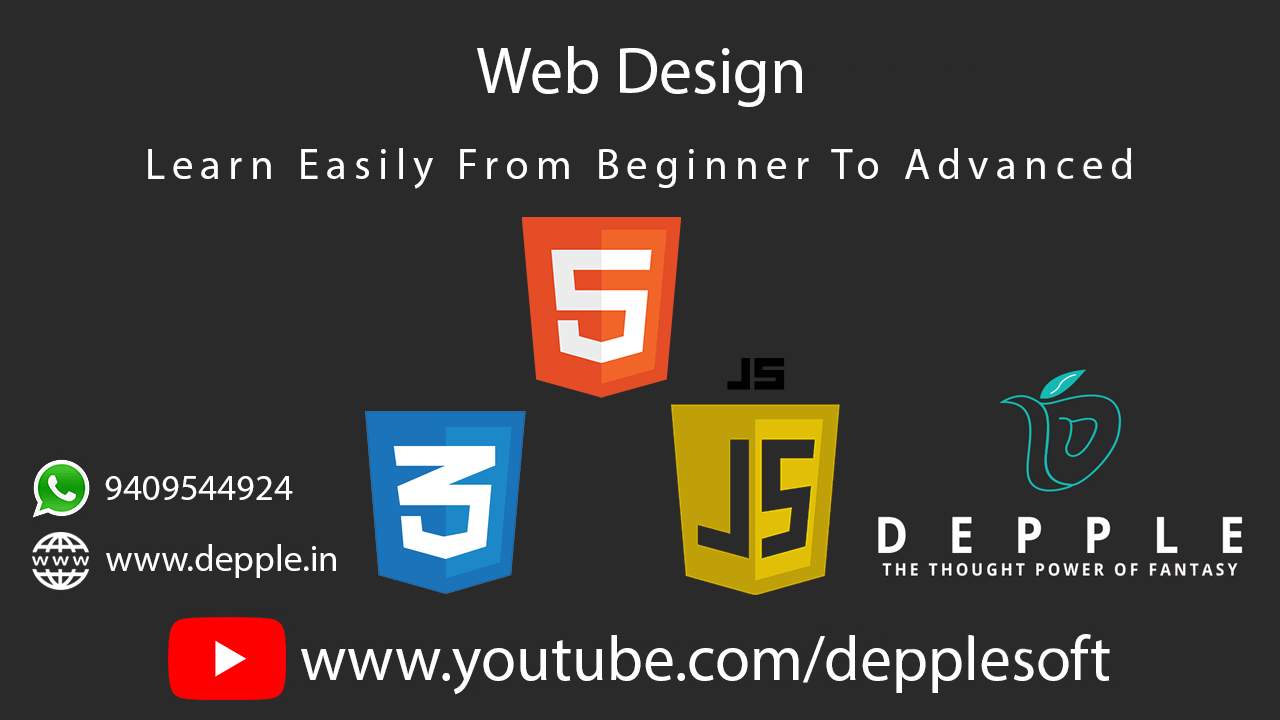
Web Design training
Web Design Overview
Web designing is the process of developing creative, user interactive, elegant and responsive web layouts for users. In this course we teach you about HTML5, CSS3, jQuery, Javascript and Bootstrap. As a web designer you need to develop a responsive and creative website layout that can attract users of website.
what we offer
-
Classroom Training
-
Online Training
-
Corporate Training
-
Weekend Training
-
One to One Training
-
Final Year Project Training
our training inclueds
-
Theory & Practical Session
-
Real-time Practice
-
Exclusive Materials
-
Course Completion Certificate
-
Support
-
Job Assistance
Web Design Training Course Content (24 - 32 Weeks)
History of HTML
What is Tag?
What is Element?
HTML Tag vs. Element
What is Attribute?
What’s Different in HTML5?
Introduction
HTML Tag
Head Tag
Title Tag
Body Tag
Basic document structure
-
B Tag
-
U Tag
-
I Tag
-
SMALL Tag
-
MARK Tag
-
DEL Tag
-
SUP Tag
-
SUB Tag
Text Formatting Tag
-
What is Link?
-
Anchor tag
-
Text Link
-
Image Link
-
Opening a Page in a New Tab
HTML Link
-
Order list
-
Unordered list
-
Type Attribute
-
Nested List
HTML List
-
What is CSS?
-
Importance of CSS in Web Development
-
How To Implement CSS
Introduction
-
External Style sheet
-
Internal Style sheet
-
Inline Style sheet
Types of Style sheets
-
The Element Selector
-
The Id Selector
-
The Class Selector
CSS selectors
-
Background Color
-
Background Image
-
Background Repeat
-
Background Attachment
-
Background Position
CSS Background
-
Border Style
-
Border Width
-
Border Color
CSS Border
-
Outline Style
-
Outline Color
-
Outline Width
-
Outline Offset
CSS Outline
-
Text Color
-
Text Alignment
-
Text Decoration
-
Text Transformation
-
Text Indent
-
Letter spacing
-
Word spacing
-
White space
-
Line-height
-
Font-family
-
Font Size
-
Font Style
-
Font Variant
-
Font Weight
-
Shadowing
CSS Text
-
What is a box model?
-
Margin
-
Padding
-
Border
-
Content
CSS Box Model
-
List Style Type
-
List Style Images
-
List Style Position
-
List Style
CSS List
-
Borders
-
Collapsed Borders
-
Table Width and Cell Height
-
Table Color
-
Table Padding
-
Text Align
-
Vertical Align
CSS Table
-
Relative Positioning
-
Absolute Positioning
-
Fixed Positioning
-
Static Positioning
-
Sticky Positioning
CSS positioning
Lots Of Other Concept and Properties...
-
What is JavaScript?
-
JavaScript in Action!
-
How JavaScript Is Executed
Introduction
-
Javascript Variables
-
Math Operators
-
Operator Precedence
-
IF Statements
-
IF ... Else
-
Comparison Operators
-
Logical Operators
-
Switch Statements
-
Javascript For Loops
-
Javascript While Loops
Javascript Programming Basics
-
Javascript Arrays
-
Javascript Functions
-
Function Arguments
-
Variable Scope
-
More on Functions
Arrays and Functions
-
Changing Case
-
Javascript indexOf
-
charAt
-
substr
-
split and join in Javascript
Javascript String Manipulation
-
Javascript Dates and Times
-
Customised Dates
Dates and Times
-
string
-
number
-
boolean
-
null
-
undefined
Js DataTypes
-
Javascript and Forms
-
getElementById
-
Email Function
-
Radio Buttons
-
Dropdown Lists
-
Checkboxes
-
Validating Forms
Javascript and HTML Forms
-
Arithmetic Operators
-
Assignment Operators
-
String Operators
-
Comparison Operators
-
Logical Operators
-
Type Operators
-
Bitwise Operators
JavaScript Operators
-
What is jQuery?
-
Why jQuery?
-
Adding jQuery to Your Web Pages
-
jQuery Syntax
-
Hot To Download jQuery
Introduction
-
element Selector
-
id Selector
-
class Selector
jQuery Selectors
-
What are Events?
-
jQuery click Event
-
jQuery dblclick Event
-
jQuery mouseenter Event
-
jQuery mouseleave Event
jQuery Event
-
Hide and Show
-
Fading
-
Sliding
-
Animation
-
Stop Animations
-
Callback Functions
-
Chaining
jQuery Effects
-
jQuery Get
-
jQuery Set
-
jQuery Add
-
jQuery Remove
-
jQuery Get and Set CSS Classes
-
jQuery css Method
-
jQuery Dimensions
jQuery With HTML
-
jQuery Ancestors
-
jQuery Descendants
-
jQuery Siblings
-
jQuery Filtering
jQuery Traversing
-
What is Bootstrap?
-
Bootstrap 3 vs. Bootstrap 4
-
Why Use Bootstrap?
-
Where to Get Bootstrap 4?
-
First Web Page With Bootstrap 4
Introduction
-
container
-
container-fluid
Types Of Containers
-
Grid Classes
-
Structure of Bootstrap Grid
-
Three Equal Columns
-
Responsive Columns
-
Two Unequal Responsive Columns
Bootstrap 4 Grids
-
font-weight-bold
-
font-italic
-
font-weight-light
-
text-left
-
text-center
-
text-right
-
text-justify
-
text-monospace
-
text-lowercase
-
text-reset
-
text-uppercase
-
text-capitalize
Bootstrap Typography Class
-
text-muted
-
text-primary
-
text-success
-
text-info
-
text-warning
-
text-danger
-
text-secondary
-
text-white
-
text-dark
Bootstrap 4 Colors
-
Bootstrap 4 Basic Table
-
Striped Rows
-
Bordered Table
-
Hover Rows
-
Black/Dark Table
-
Dark Striped Table
-
Borderless Table
Bootstrap 4 Tables
-
Bootstrap 4 Image Shapes
-
Rounded Corners
-
Circle
-
Thumbnail
Bootstrap 4 Images
-
btn-primary
-
btn-secondary
-
btn-success
-
btn-info
-
btn-warning
-
btn-danger
-
btn-dark
-
btn-light
-
btn-link
Bootstrap 4 Buttons
-
Cards
-
Basic Card
-
Header and Footer
-
Contextual Cards
-
Card Images
-
Stretched Link
-
Card Image Overlays
Bootstrap 4 Cards
-
Basic Dropdown
-
Dropdown Divider
-
Dropdown Header
-
Disable and Active items
-
Dropdown Position
-
Dropdown Menu Right
-
Dropup
-
Dropdown Text
Bootstrap 4 Dropdowns
Join Us To Learn More
Convert template layout into Bootstrap to make it responsive.
BootStrep
PSD To HTML
Implement flash Presentation as per the Project requirement
Flash Embedded in HTML
Flash Motion
Flash Button
Flash with Sound and Animation
Introduction Graphics
Color Scheme
Visual communication,
laws of design,
Illustrations
Tools
Vector design,
vector v/s Rastor
creating Vectors,
visiting card
Photoshop
Tools
Styles
Adjustments
Layers, Animation
Template designing with Project
Web API Programing
-
What is API?
-
Why Use API?
-
How to Work With API?
-
How to Test API?
-
How to Show Output of API?
API Calling
-
Diffrent API Tools to Call API
-
What is JSon Data?
-
How to Work with JSon Data?
-
How to Call API in Website Using JavaScript?
-
How to Call API in Website Using Jquery?
Create E - Commerce Web App
-
What is Master Page Concept?
-
Create Admin Panel With Master Page Concept
-
Create Diffrent Module in Admin Panel
-
Call API for Admin Panel
-
Create Client Side App With Master Page Concept
-
Manage User Account Management From Client Side and Admin Side
Less
Overview
Variables
Mixins
-
Nesting
-
Nested At-Rules and Bubbling
-
Operations
-
calc() exception
Escaping
Functions
Namespaces and Accessors
Maps
Scope
Comments
Importing
SCSS - SASS
Overview
Variables
Mixins
-
Nesting
-
Partials
-
Extend/Inheritance
-
Modules
Operators
Syntax
Style Rules
Interpolation
At - Rules
Values
Built-In Modules
Interactions
Draggable
Droppable
-
Resizable
-
Selectable
-
Sortable
-
Widgets
Accordion
Autocomplete
Button
Checkboxradio
Controlgroup
Datepicker
Dialog
Menu
Progressbar
Selectmenu
Slider
Spinner
Tabs
Tooltip
Dialog
Dialog
Dialog
Dialog
Dialog
Dialog
SCSS - SASS
Overview
Variables
Mixins
-
Nesting
-
Partials
-
Extend/Inheritance
-
Modules
Operators
Syntax
Style Rules
Interpolation
At - Rules
Values
Built-In Modules
Introduction
CSS
Components
-
JavaScript
-
Forms
-
Mobile App Desing
Introduction
Worpress Installation
Content Manage
-
Category Manage
-
Media Manage
-
Pages
-
Menu
-
Comments
-
Themes
-
Plugins
-
Wordpress Users & Roles
-
Wordpress Appearance
-
Wordpress Settings
-
Wordpress Advanced
-
Functions in Wordpress
-
Wordpress Techniques
CorelDraw
PRINTING AND RESOLUTION
RESOLUTION
PPI VS. DPI
Table of the minimum resolutions for common print sizes
RULES TO REMEMBER
RGB AND CMYK PRINTING
Tools
Print design,
brochures,
catalogs,
news paper
Cd Printing,
printing mediums,
file formats
InDesign
InDesign intro
The InDesign Environment
InDesign Toolbox
Working with Rulers & Guides
Manipulating Objects with InDesign
Adding Corner Effects
Brochure design
Cd Printing,
printing mediums,
file formats
Figma and XD
-
GETTING STARTED - Sketching, Inspiration, User Flows
-
Sketching
-
Inspiration
-
Introduction To Figma
-
User Flows
-
Sitemaps
-
EXPLORE & ITERATE - Wireframes, Prototyping, and Feedback
-
Wireframes
-
Prototyping
-
Feedback
-
VISUAL DESIGN - Design Theory + Accessibility
-
Spacing And The Grid
-
Typography
-
Color
-
Forms + UI Elements
-
Accessibility
-
DESIGN EXPLORATION - Application Design + Design Systems
-
Design Patterns
-
Mobile Design
-
Visual Style + Exploration
-
Motion
-
Microinteractions

Frequently Asked Questions
- Sure,you can attend free demo lectures.
- Yes, You Can Pay Fees Via EMI.
- Yes. On every Saturday and alternate Sunday morning I have batches for developers who want to learn on weekend.
- Yes,We will give a Certificate.
- Sure we can adjust training session as per your requirement.
why to join?
- expert trainers
- customize course
- flexible timing
- certificate of Completion