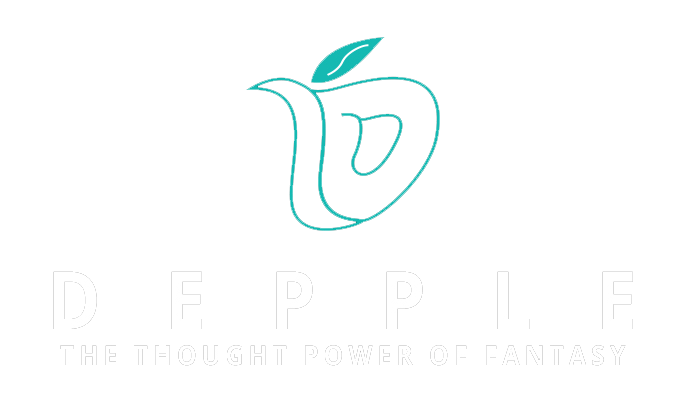- Home
- MERN stack Training
MERN Stack Training In Himatnagar
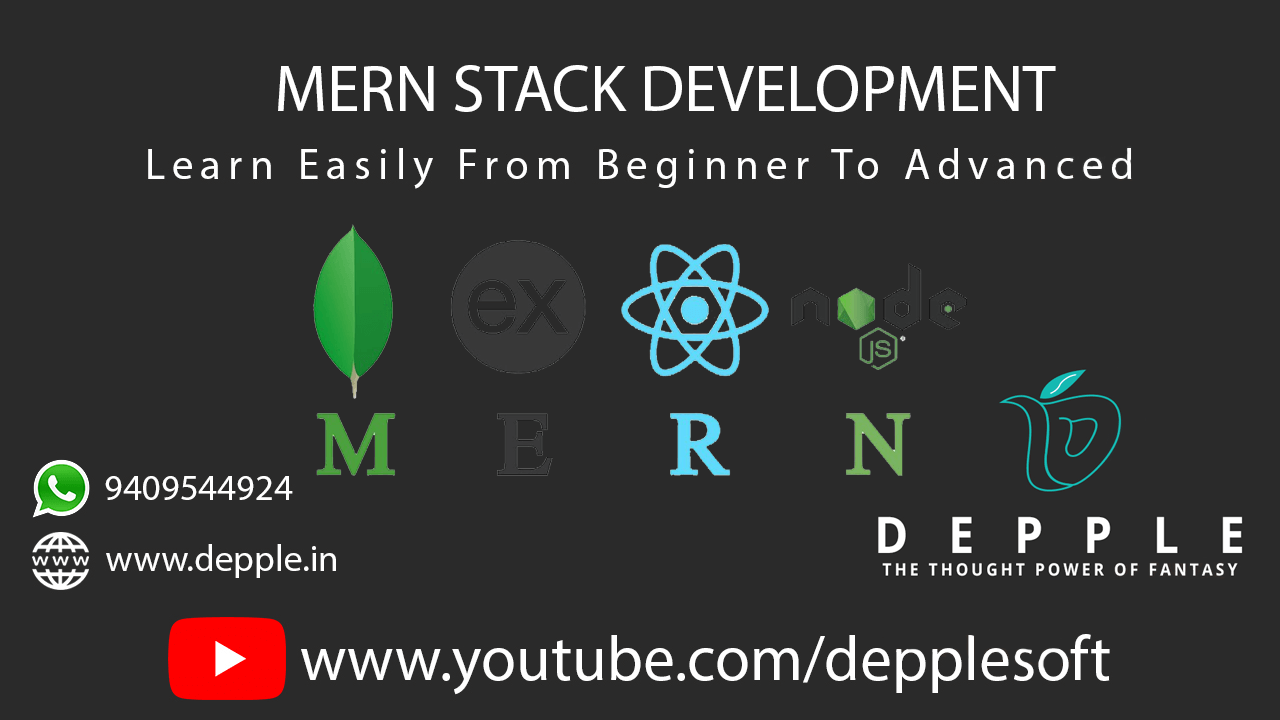
MERN stack training
MERN Stack Overview
MERN stack is a user friendly JavaScript framework which is used to develop web applications. MERN stands for MongoDB, Express JS, React JS and Node.Js. Mean is an end- to –end Javascript used for cloud – ready applications.
what we offer
-
Classroom Training
-
Online Training
-
Corporate Training
-
Weekend Training
-
One to One Training
-
Final Year Project Training
our training inclueds
-
Theory & Practical Session
-
Real-time Practice
-
Exclusive Materials
-
Course Completion Certificate
-
Support
-
Job Assistance
MERN Stack Training Course Content
-
Advantages & Features
-
Environment Setup
-
Visual Studio Code Tour
-
Hello World
-
Node REPL
Introduction
-
Http Module
-
Create Server
-
Render Response
-
Read HTML file Server
-
Routing
-
JSON Response
-
Get Post Form
Work with HTTP
-
Http
-
url
-
querystring
-
path
-
Fs
-
utli
-
os
Core Module
-
Create File
-
Read File
-
Append File
-
Delete File
-
Rename File
File System
-
Event Emitter
-
Create Events
Events
-
Node Package Manager
-
Package.json Configuration
-
Global vs. local package installation
-
Npm command
NPM
-
Nodemon
-
NodeMailer
-
Upper-case
Npmjs
-
What is Express?
-
What is MVC?
-
Download and Install
Introduction
-
Introduction
-
Package.json
-
Package Download
-
Npm Command
NPM
-
Create Server
-
HelloWorld
-
Routing
-
Express Middleware
-
Nodemon
-
Static file Load
Web Server
-
Setup
-
Create New Project
-
Directory Structure
-
Hello World
Express Generator
-
Define Routes
-
Handling routes
-
Render views
-
Http methods
-
Routing with parameter
Routes
-
Ejs template engine
-
Handle bars
-
Layout Extends
Template Engine (Views)
-
Retrieving Input
-
Get Post Method
-
Validation
-
File Upload
-
Mail Send
User Input
-
Accessing Data
-
Storing Data
-
Deleting Data
Session Cookie
-
Connection
-
Create
-
Update
-
Delete
-
Read
-
Authentication
Database
-
API Introduction
-
Postman tool
-
CRUD Operation
-
Npm core
Rest API
-
What is React Platform
-
React Advantage
-
Environment Setup
-
Setup React project
Introduction
-
What is NPM ?
-
Package.json
-
Install Module
Node Package Manager
-
Create React App
-
Directory Structure
-
Understanding Virtual DOM
-
LifeCycle
-
JSX Introduction
React App
-
What is Component
-
Creating Components
-
Functional Components
-
ClassComponents
-
Component Lifecycle
-
Nesting Components
-
Higher-order Components (HOC)
-
Pure
-
Conditional rendering
Components
-
What is Props
-
Create Props
-
Default Props
-
PropTypes
-
Children
Props
-
What is State
-
State & SetState
-
Handling Events
State
-
Css & Inline Style
-
Template Integration
React Style
-
Introduction to JSX
-
Expression
-
Template Integration
JSX
-
React Router Library setup
-
Router Configuration
-
Passing data using parameters
-
link and Menu bar
React Navigation
-
Lists
-
Keys
-
Map
React Fundamental
-
Form
-
Handling Form Events
-
Controlled Components
-
Uncontrolled Components
-
Form Controls
-
Form validations
Forms
-
What is Local Storage
-
How to Store Value
-
Access and Remove Value
Storage
-
API Introduction
-
Postman tool
-
Send /Receive Json Data
-
CRUD
API
-
What is NoSQL?
-
Why NoSQL?
-
Difference Between RDBMS and NoSQL Databases
-
Features of MongoDB
-
Benefits of MongoDB
-
Types of MongoDB
-
Key-Value Database
-
Document Database
-
Column-Based Database
-
Schema Design and Modeling
Introduction
-
Environment Setup
-
Installation of MongoDB on windows and Unix OS
-
Start MongoDB
-
Stop MongoDB
-
MongoDB Help
Setup
-
Create Database
-
Drop Database
-
Create Collection
-
Drop Collection
-
Data Types
-
Insert Document/Record
-
Update Document/Record
-
Delete Document/Record
-
Retrieving the documents
-
Projection in MongoDB
-
Batch Insert in MongoDB
-
Ordered Bulk Insert and Unordered Bulk Insert
-
Inserts: Internals and Implications
-
Specify Equality Condition
-
$in, “AND” Conditions
-
$or Operator
-
Specify AND/OR Conditions
-
Regular Expression
-
Array Exact Match
-
Array Projection Operators
-
$Where Query
-
Cursor
-
Pagination
-
Advance query option
-
$SET
-
$Unset and $inc Modifiers
-
$Push and $addToSet
-
Positional Array Modifications
Basic Operations in MongoDB – Developer Guide
-
JSON
-
BSON
-
MongoDB Structure
-
Document Store Example
-
MongoDB as a Document Database
-
Transaction Management in MogoDB
-
Easy Scaling
-
Secondary Indexes
-
Replication
-
Memory Management
-
Replica Set
-
Auto Sharding
-
Aggregation and MapReduce
-
Collection and Database
-
Introduction to Indexing
-
Types and Properties of Index
-
Sort Order
-
Text Indexes
-
Text Search
-
Index Creation
-
Index Creation on Replica Set
-
Remove, Modify, and Rebuild Indexes
-
Listing Indexes
-
Measure Index Use
-
Control Index Use
-
Index Use Reporting
-
Geospatial Indexes
-
MongoDB’s Geospatial Query Operators
-
Aggregation
-
Pipeline Operators and Indexes
-
Aggregate Pipeline Stages
-
apReduce
-
Aggregation Operations
Admin Guide

Frequently Asked Questions
- Sure,you can attend free demo lectures.
- Yes, You Can Pay Fees Via EMI.
- Yes. On every Saturday and alternate Sunday morning I have batches for developers who want to learn on weekend.
- Yes,We will give a Certificate.
- Sure we can adjust training session as per your requirement.
why to join?
- expert trainers
- customize course
- flexible timing
- certificate of Completion